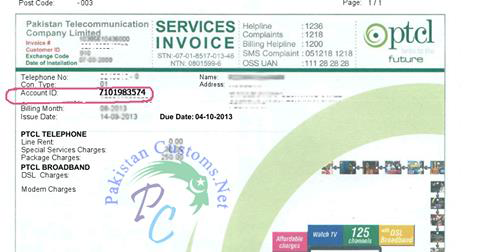
How To Print PTCL Phone Bill Online?
Now you can easily print and download your PTCL phone Bill Online just using your phone no.(Without Area Code) and account id which can be find in previous month bills. You can save your monthly bill in PDF format for record.
Follow below Steps to download your Ptcl Bill.
First find your Account ID in you previous month bill, As shown in image below.
Now Click Here to Download PTCL Bill:-
It will look like as show in image below now enter your phone i.e 32988678 and Account id i.e 7101983574 both field are required so fill both and press search it will show your monthly bill now print it or save in PDF format.

To Print the bill, PDF Acrobat Reader must be installed on your system,Click here
How To Download and Print PTCL EVO Bill Online?
First Find MDN No. This image will guide you where to find MDN No.

Now Click Here to Download PTCL EVO USB Bill :-
It will show like below image enter MDN and ESN press search.


1 Comment
This comment has been removed by a blog administrator.