
How Can I Get My Goods Declaration (GD) Online
Most of the exporter hires clearing agent to complete customs formalities and clear their cargo from Pakistan Customs, Exporter Just provide related documents (Cro, Loading Program, Invoice, Packing List etc…) to clearing agent and clearing agent will file Goods Declaration in WeBoc and also complete other formalities to clear your container from customs.
It’s also clearing agent`s duty to provide Goods Declaration (GD) to exporter once Gd released from customs. but with a number of reasons they do not provide Gd to Exporter on time, as an exporter if you face the same issue so don’t worry! , we will guide you how you can get your container `s GD online without the help of clearing agent. Simply Follow Below Mention Steps:-
Download Goods Declaration Online:-
Step:1 First Visit WeBoc`s Website then logging using WeBoc id and password.
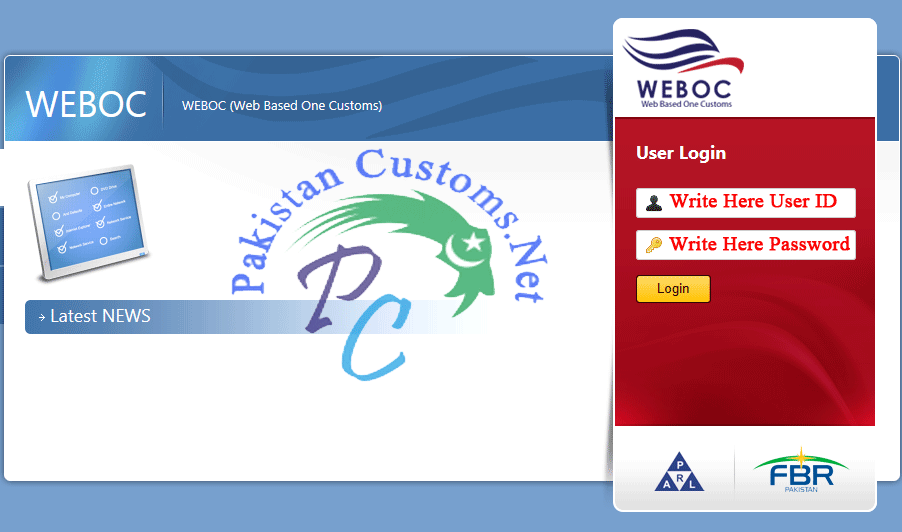 |
| Step:1 |
Step:2 After logging in WeBoc you will see a list of options on the left side, now click Goods Declaration as indicated in below image:-
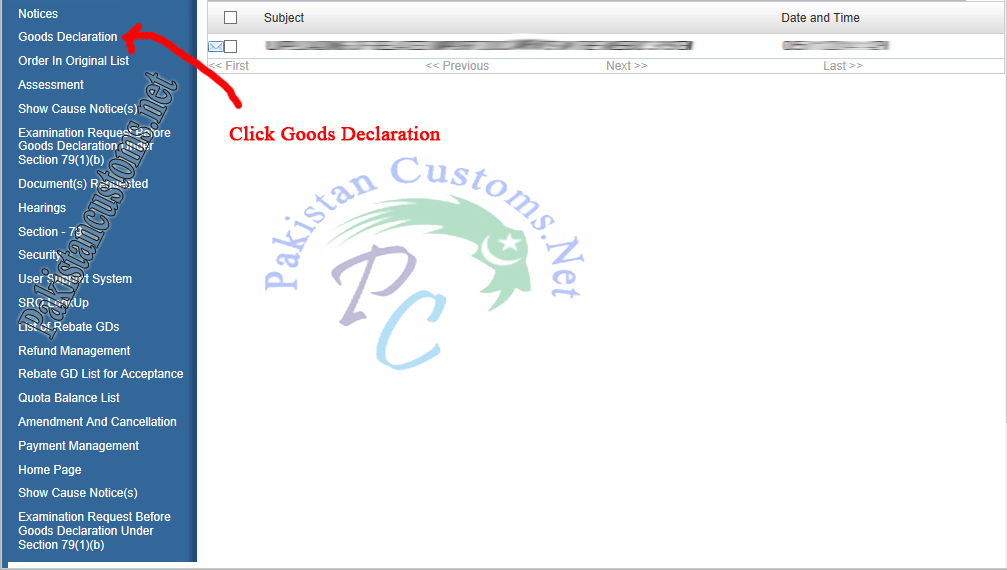 |
| Step:2 |
Step:3 Once Clicked on Goods Declaration then click on submitted as mention in the image.
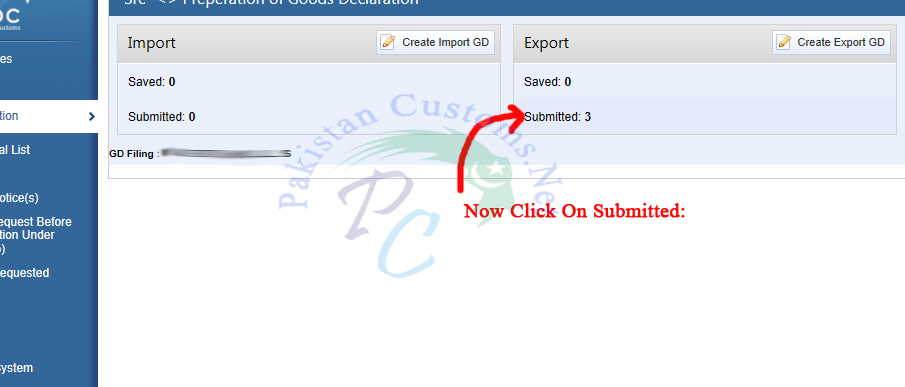 |
Step: 4 List of GDs will appear after clicking on submitted, New select your required Gd and Click on Print in order to download this Gd.
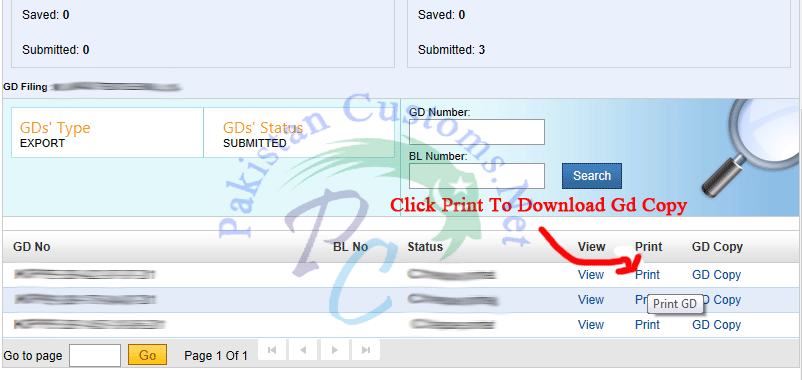 |
| Step:4 |
- First, click on a button will appear left corner of the page (As shown in the image below)
- Then the other popup window open now selects Pdf if you wanna download Gd in PDF Format
- Finally, click on the export button to Download or Save Goods Declaration. That`s All
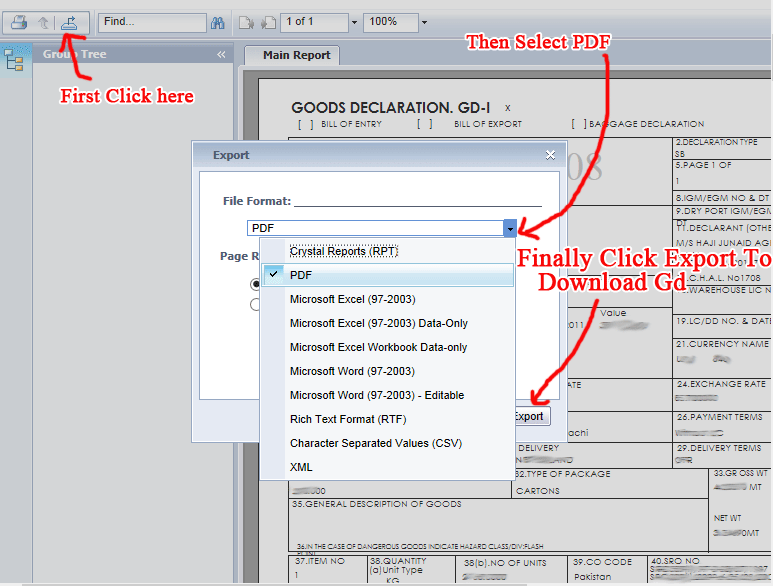 |
| Step: 5 |

