What is WeBOC Glo?
WeBOC stands for Web-Based One Customs. WeBOC Glo is a newly launched version of the WeBOC software. WeBOC is used for customs clearing purposes in Pakistan, where importers, exporters, and their clearing agents file goods declarations through WeBOC Glo. WeBOC is developed and maintained by PRAL (Pakistan Revenue Automation Ltd).

WeBOC Glo Review Let’s Explore What’s New Inside – WeBOC Glo New Features
WeBOC Glo, as we all know, has recently launched Version 1.0. In this review, we will explore WeBOC Glo and showcase the new features and functions included in this latest version.
Table of Content
- Procedure to Change WeBOC User ID and Password (Simple and Easy)?
- How To Get Import/Export Clearance Data in WeBOC Glo?
- How To Get Import Customs Duty and Exemptions/SROs in WeBOC (Tariff & SROs)?
- How to Check Container Status in WeBOC Glo?
- Newly Included Features of WeBOC Glo?
Procedure to Change WeBOC User ID and Password (Simple and Easy)?
The ‘WeBOC GLO Forgot Password’ feature is truly remarkable. WeBOC users can now reset their passwords conveniently from their offices or homes. In the past, when this feature was unavailable, users had to personally visit the Assistant Collector (A/C) or Deputy Collector (D/C) office with an original request letter, and then A/C or D/C would send the password to the registered email address. With WeBOC Glo, this password change process has become incredibly simple.
As we mentioned in a previous post about resetting WeBOC ID passwords in WeBOC Glo 2019, please refer to that guide for instructions on how to reset your WeBOC ID password.
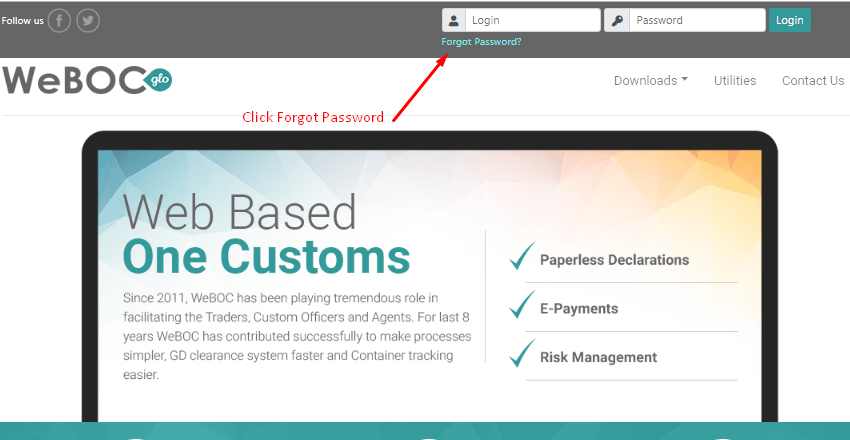

How To Get Import/Export Clearance Data in WeBOC Glo?
Accessing clearance data is crucial for import and export businesses. Traditionally, traders would purchase import data to support their operations. However, in Pakistan, obtaining clearance data is now free, thanks to the WeBOC GLO Clearance Data Feature, which allows us to access the data for our required products.
Step No.1
On the homepage of the WeBOC website, scroll down to find the clearance data link, as shown in the image below.

Step No.2
After visiting the clearance data link, a new window will open, similar to the image shown below. In this window, you can enter the HS code of the product and click the ‘Search’ button

Step No.3
Upon clicking the ‘Search’ button, the clearance data will be displayed. Here, you can access the required information, including product unit price, country of origin, product description, and more.

How To Get Import Customs Duty and Exemptions/SROs in WeBOC (Tariff and SROs)?
Obtaining information about import customs duty and exemption SRO is one of the most frequently asked questions. Fortunately, getting customs import duty information has become much easier. Now, anyone can access this information by simply visiting the WeBOC website. As shown in the image below, locate the ‘Tariff and SRO’ section and click to visit it.

Another window will open where you are required to enter the product’s HS code and then click the ‘Search’ button.

After clicking the ‘Search’ button, the complete duty structure will be displayed, allowing you to review customs duty, additional customs duty, sales tax, income tax, SROs, and exemption details.

How to Check Container Status in WeBOC Glo?
To check the availability of a container, you can use WeBOC Glo’s Container Information tool. Find the ‘Container Information’ option on the WeBOC Glo website’s homepage.

Enter the container number and click the ‘Search’ button. This feature will display whether the Container Number ‘XXXXXX’ is available for use in GD.

WeBOC-Glo main Features
1) Improved User Interface.
2) Quota Management of Bulk Export Cargo.
3) Establishment of IT interfaces with the Ministry of Foreign Affairs for automation of Exemption Certificates.
4) Availability of WeBOC Glo on Chrome and Edge to provide convenience to users.
5) TFA: Enhanced Security Features, to safeguard the User IDs and relevant data of importers/ exporters.
6) Login Page: search engine for TARIFF and relevant SROs to empower users in Tariff and Import/ Export Policy information for correct filling and assessment of GDs without actually logging in to WeBOC.
7) Login Page: Update Container Status.
WeBOC Glo Review Let’s Explore What’s New Inside – WeBOC Glo New Features
Recommended articles for you!
- WeBOC Glo Ka ID Password Reset Kaise Karen Sirf 1 Minute Main (Reset WeBOC ID Password 2019)
- Kya Hai Ye LC (Letter of Credit) Process Flow Explain in Hindi URDU
- What is Advance Payment (Terms of Payment in Export and Import) in Urdu and Hindi?
- 5 Mistakes of Unsuccessful Importers in Pakistan (Why Import Businesses Fail)
- 3 Reasons Why Most of the People Do Not Succeed in any Business in Urdu

