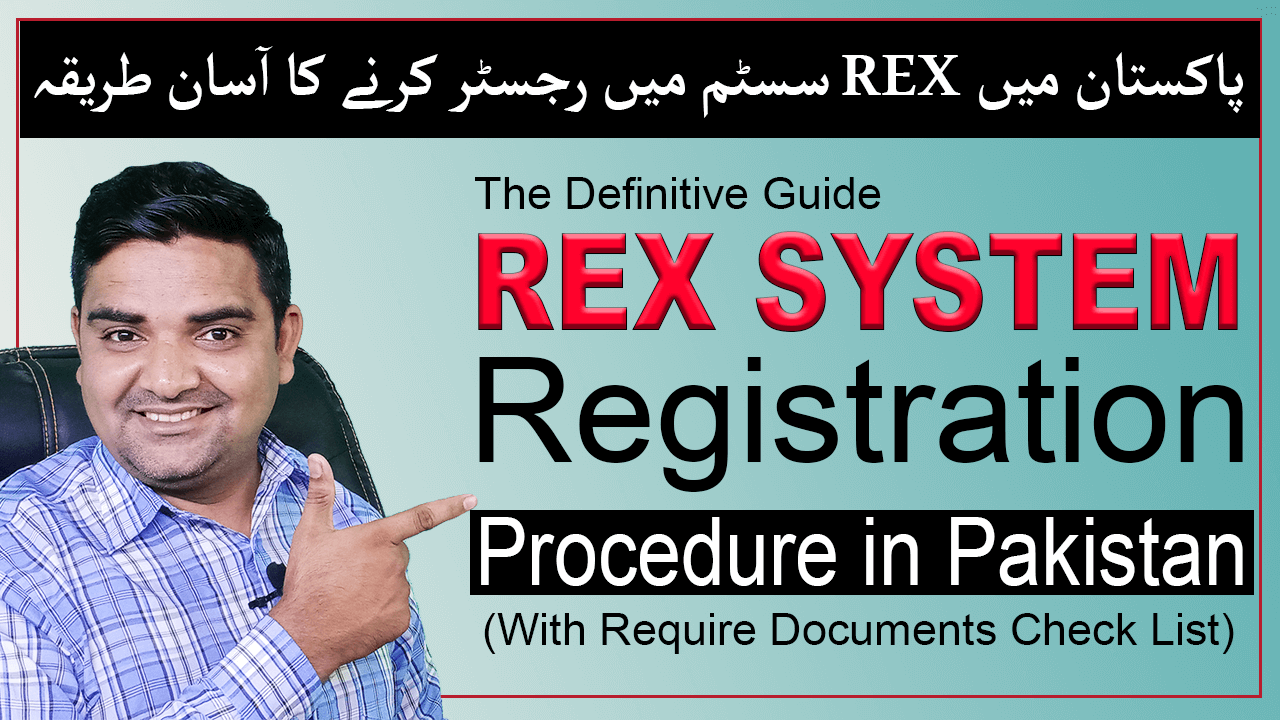
This is a Definitive Guide about REX System Registration Procedure in Pakistan with Require Documents Check List.
How to Register in Rex System Online: After reading this guide, you can answer this question easily.
If you are an exporter so this step-by-step procedure will make your life easy and help you to get the Rex System Number against your company.
How do I register for Rex System?
The Rex System also refer as Registered Exporter System (EU-GSP Plus).
First, we need to access the online “Pre-application Form” for registration to the REX system, Fill the REX Application Form online, and after filling all required data in the REX Application Form, Click “Proceed” to submit the REX.
Print completed REX Application put Signatures/Seal at all relevant places on the printed Application.
How do I get a Rex number?
Upon registering the REX Application Form online under the REX Scheme, attach the following two documents to the printed REX Application.
1) Copy of NTN Certificate of your Company/Business.
2) Copy of SECP Registration Certificate of your Company/Business. In case your Company is not registered with the SECP, then please attach a copy of your Company’s membership certificate with the relevant Trade Association (TA), or a copy of your membership certificate with the local Chamber of Commerce & Industry (CCI). (Each of the above two documents to be duly attested by a Gazetted Officer of Govt., or Trade Association, or Chamber of Commerce & Industry).
What are the documents required for Rex Registration?
These are the documents required for Rex Registration in Pakistan.
- Copy of NTN Certificate
- Copy of SECP Registration Certificate or Local Chamber of Commerce & Industry
- Print completed REX Application Form
Do I need a Rex number to export to the EU?
No, it’s not necessary for the exporter to get the REX number for Export to the European Union (EU) but exporters should register in Rex System, it’s free and also good for EU buyers.
Simple Steps for Registration to the REX System
Step 1:
Ctrl+Click the following URL to access the online form for registration to the REX system:
https://customs.ec.europa.eu/rex-pa-ui/
Step 2:
Fill/ complete the REX Application Form online. Make your TIN Number using your National Tax
Number (NTN) as per the following relation:
TIN = PK + NTN Number
Example: If NTN = 7659843-1; then TIN = PK76598431
Step 3:
After filling all required data in the REX Application Form, Click “Proceed” to submit the REX Application Online.
Step 4:
Print completed REX Application
Put Signatures/Seal at all relevant places (boxes 5 & 6) on the printed Application
Step 5:
Attach the following two documents to the printed REX Application:
1. Copy of NTN Certificate of your Company/Business.
2. Copy of SECP Registration Certificate of your Company/Business. In case your Company is not registered with the SECP, then please attach a copy of your Company’s membership certificate with the relevant Trade Association (TA), or a copy of your membership certificate with the local Chamber of Commerce & Industry (CCI). (Each of the above two documents to be duly attested by a Gazetted Officer of Govt., or Trade Association, or Chamber of Commerce & Industry).
Step 6:
Get the completed REX Application (with enclosures attached to it) endorsed by the Trade Association relevant to your business/ product sector, or your local Chamber for Commerce & Industry (in case your Company is not a member of the relevant Trade Association).
Step 7:
Now send the completed REX Application along with attachments to the GSP/REX Facilitation Section, TDAP, Karachi, for registration of your company. The REX Application can also be routed through the local TDAP office nearest to you.
Note: Based on the first-come-first-served principle, TDAP will examine the completed Application Form and register the exporter into the REX system. Upon registration, the exporter will be promptly informed through email and the registration document will be sent to him by courier.
