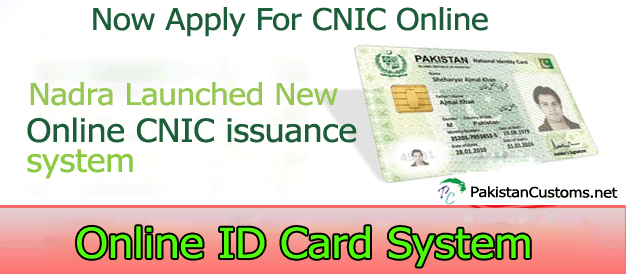
NADRA (National Database And Registration Authority) launched new Online CNIC issuance system with the name of Pak-Identity.
It’s a very good step by NADRA to provide this online facility for Pakistani citizen around the world. We can use Nadra`s Pak-Identity for the following:
- Online apply for a New Overseas ID for the first time.
- Online apply for an ID Reprint if your card was lost, stolen, damaged or destroyed.
- Online apply for an ID Renewal if your card has expired.
- Online apply for an ID Modification if you want to amend your national identity data.
- Online apply for an ID Conversion to a chip-based Smart-ID card through a Renewal or Modification application.
Available Categories at Pak-Identity
Currently below application categories are available at Pak-Identity.
- New Overseas ID Card (NICOP)
- Reprint ID Card
- Renew ID Card (includes conversion to Smart-ID)
- Modify ID Card
Procedure to Apply For Online CNIC (National ID Card)
This new Online Id issuance system allows you to easily get your Pakistani National ID in 3 simple steps:
STEP 1: Registration
First Register an account on the Pak-Identity`s website. You can do it using the Get Started button on the home page. Here you will need to give a valid mobile number and email address for account verification.
STEP 2: Fee Payment
According to your application category, you will be asked to pay your fee at either the start or the end of the application. They will accept all major credit cards. Applicants in Pakistan can also pay at any E-Sahulat franchisee outlet.
STEP 3: Online Application
Now Complete your Nadra Online CNIC Application Form and make sure all provided information is correct. Upload your photograph, fingerprints and supporting documents. (Complete Instructions on how to upload documents for online id will discuss below) and you are doing it!
Finally, your Application will be checked by NADRA Authorities and the ID Card will be delivered through your chosen Delivery Option. In case they need further information so they will contact you.
Attach Required Documents for Nadra`s Online ID Card:
Once you have successfully provided information in online Application, you will be required to support your application with documentary evidence
- Picture
- Download Nadra`s Online Fingerprint Form
- Police FIR (if we lost our ld)
- Nikka Nama (In case of change marital status)
- And other documents according to your selected category.
For Documents Uploading Guide See This Link .
